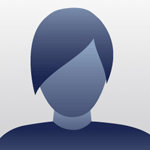Classifica
Contenuti più apprezzati
Showing content with the highest reputation on 28/09/2012 in tutte le aree
-
Vi piacerebbe avere la tastiera touch come quella dell' Iphone, ecco un metodo: -All' inizio dell' installazione vi chiede di installare 3 tipi di tastiere (tra cui l' italiano) e le installate tutte. -aprire il programma e nella schermata che vi appare nella voce AknFEP selezionare l' altra opzione -Premere sulla freccetta in alto a destra 1 volta e nelle voci dove ci sarà scritto 5800 selezionare IT Iphone keyboard by... Download EDIT: Per disinstallarla prima bisogna riselezionare AknFEP1 punto
-
Però il telerfono è stato commercializzato un anno fa! E non è molto! Secondo me Nokia ha fatto un grosso, ma grosso errore! Cavolo proprio mettere nel dimenticatoio un telefono come il 701!!! Secondo me Nokia non produrrà più Symbian, ora si concentra principalmente su Windows Phone. Se davvero così non comprerò più Nokia, anche se devo vedere come si comportano i WP8, ma Lumia 820 e 920 li posso solo sognare.... Beh allora se Symbian è davvero senza futuro, mi spiace, non lo compro neanche io. Non so se passare a Windows Phone oppure Android.... E' un grande peccato, ma grande, grande grande!1 punto
-
grz per la dritta ps: antiasi, non ho detto che te lo sia inventato tu, anzi mi sn informato già ieri sera prima di informarti, vlv solo specificare che nonostante l'equivalenza fatta da te non mi ritrovavo cn i conti e cmq dv dire la verità anche se sn off topic, il lumia 610 è un bellissimo cellulare, e sinceramente mi piace molto di + del glaxy ace plus che vlv acquistare, ma ha alcune pecche fondamentali secondo me, come le suonerie e sulle impostazioni di mms ed internet... per il resto è un grande cell!1 punto
-
1 punto
-
E' lo spazio occupato dal sistema operativo pari evidentemente a 1,2 GB. Così dai 7.4 si scende a 6.2.1 punto
-
1 punto
-
Buona serata darkshadow305 per me allegerendo togliendo le mappe e le qt non sarebbe male, le qt sarebbe meglio sempre installarle a parte nella memoria eserna cosi per otenere piu memoria libera nel c.1 punto
-
Hai letto con attenzione il changelog????? La funzione è stata inserita in STARTER, 3a opzione.1 punto
-
no mi spiace, lo usavo con l'n78 qualche anno fa, non ne ho più di files per controllare e ai tempi non mi preoccupai di vedere la codifica.1 punto
-
Per chi mastica l'inglese, riporto di seguito il testo del thread originale, postato da sercczionelabus su dailymobile... che imho, in diversi passaggi è maggiormente comprensibile. * This GUIDE is for Fixing and Repairing Wrong Physical Keyboard Keymappings. (eg. Wrong symbols appearing when you press a key on the physical keyboard) * This GUIDE is also for N97 & N97 Mini Users (using C6 Ported Firmwares) wanting to Fix Physical Keyboard Mappings and RETAIN the Full Screen & Mini QWERTY (from 5800). * This GUIDE is also used in Integrating the Full Screen & Mini QWERTY (from 5800) to N97, N97 Mini, & C6 OFFICIAL Firmwares. --------------------------------------------------------------------------------------------------------------------------- NOTES: * You can just paste your original ecom, ptikeymappings, and srsf_3_0 to the C6 port without editing the ecom file. This would still restore the original keymappings of your keyboard (e.g. the symbols found in the physical keyboard when you press shift). However, the Full QWERTY and Mini QWERTY keyboards won't appear. That is the main reason why some parts of the 5800 ecom is copied because it contains reference to the files responsible for the usage of those QWERTY's. * The device used here is an N97 mini device that contains an Arabic Keyboard Layout; thus the usage of v15 in the N97 mini firmware files. * Post a REPLY in this thread when you need HELP (I will help you indeed) * If this has helped you (or I was able to help you), kindly press the THANKS button. For N97 Classic (OFW) Users, even if you were able to integrate QWERTY (peninputgenericvkb.dll) in ECOM, still, QWERTYs would not appear if you use the original StaticFeatures.dll. You might wanna use a StaticFeatures.dll from 5800 (which contains QWERTY) but you will lose FM Transmitter capability. Edited ECOMs are now available at the bottom of this post. --------------------------------------------------------------------------------------------------------------------------- 1) Download ROFS2 of a Nokia 5800 Firmware from NaviFirm. - The firmware should be from a Nokia 5800 (RM-356) that is manufactured in the region where your N97 mini originated. e.g. If I have an N97 mini with an Arabic Physical Keyboard, then I would download a firmware from a 5800 manufactured in MENA. EDIT: I am 100% sure that you can just download any 5800 (RM-356) ROFS2. (Since the contents of the ecom-2-0.spi that we need from the ROFS2 are all the same) Sorry for the mistake. 2) Extract the Downloaded Firmware using NOKIA FIRMWARE EDITOR. 3) Navigate to ROFS2\private\10009d8f\ and copy ecom-2-0.spi. Then paste it somewhere accessible. 4) Extract the ORIGINAL FIRMWARE of your Phone e.g. (RM-555_12.0.110_prd.rofs2.VXX) for N97 Mini NOTE: XX denotes the code of the firmware. 5) Navigate to ROFS2\private\10009d8f\ and copy ecom-2-0.spi, PtiKeymappings_555_XX.dll, & srsf_3_0.bin and paste it somewhere accessible. NOTE: 555 is for N97 Mini. You may have different RM Variant such as 505, 506, 507, 612, etc. 6) Open the Nokia 5800 ecom and the N97 mini ecom (or C6 and N97) with XVI32 (or any other Hex Editor). 7) While in the 5800 ecom, navigate to the block shown in the image below. Press CTRL+B on the first block and navigate to the second block. Again, press CTRL+B. This would highlight a set of letters and numbers. Press CTRL+C on your keyboard. This would copy the set. NOTE: If you're having problems locating the block shown below; Press CTRL+F (Find), and type -94 and you will be directed to the location of the block below. 8) Click the block shown in the image below in the N97 mini ecom (or C6 and N97). And press CTRL+V on your keyboard. This would paste the copied set. NOTE: This looks like an inverted T And if you're having problems locating the block shown below; Press CTRL+F (Find), and type -94 and you will be directed to the location of the block below. 9) Close the 5800 ecom. Navigate to the last part of the N97 mini ecom (or C6 and N97). Rename the 3 blocks from 555 (or 505, 612, etc.) to 612 as shown in the image below. 10) Rename the N97 mini PtiKeymappings_555_XX.dll to PtiKeymappings_612_XX.dll. NOTE: For other RMs, you'll have a different name for this file, PtiKeymappings_XXX_XX.dll In that case, just make sure that the final name would be PtiKeymappings_612_XX.dll 11) Navigate to your Extracted C6 Port (Or Official Firmwares) and paste the N97 mini files (Or other RM's files) in their corresponding folders. - ecom-2-0.spi ROFS2\private\10009d8f\ - PtiKeymappings_612_XX.dll ROFS2\sys\bin\ (DELETE all other PtiKeymappings_XXX_XX.dll in that folder) - srsf_3_0.bin ROFS2\system\data 12) Repack the C6 Port Firmware Or Official Firmware and flash through JAF. Enjoy! --------------------------------------------------------------------------------------------------------------------------- Available ECOMs: 1) The number denotes the Region Set. Recognize 1st the number at the end of your ROFS2 File; if it matches with the packages here, then use the package that has the same Region Set Code with your ROFS2 2) These ecoms are based on N97 Mini v30 firmware. This has exactly the same contents as those ecoms in C6 v40 firmware. Also, these ecoms are totally compatible with N97 v20, N97 Mini v12, C6 v20, and Other Ported Firmwares. 3) HOWEVER, the keymappings inside these packages (including the writing languages in ecom) are based on N97 Mini Region Sets. - For N97 Users (including the ported ones), you'll have to download a package that exactly contains the same language set as your ecom. Then you'll have to use your own srsf_3_0.bin (system\data) & integrate it into the ROFS2. You'll also have to use your own PtiKeymappings_50X_XX.dll (sys\bin) and rename it to PtiKeymappings_612_YY.dll YY denotes the number name of the downloaded package - For C6 Users (including the ported ones), you'll have to download a package that exactly contains the same language set as your ecom. Then you'll have to use your own srsf_3_0.bin (system\data) & integrate it into the ROFS2. You'll also have to use your own PtiKeymappings_612_XX.dll (sys\bin) and rename it to PtiKeymappings_612_YY.dll YY denotes the number name of the downloaded package - For C6 and N97 Classic Users, just reply in this thread your PRODUCT CODE and I'll make it for you. For N97 Mini Based on Firmware v30: 01 (English, French, German, Dutch, & Bulgarian) 02 (English, Swedish, & Finnish) 03 (English, French, German, Italian, & Turkish) 04 (English, French, German, Spanish, & Italian) 05 (English, Spanish, Portuguese, Catalan, Basque, & Galician) 06 (English, German, Slovenian, Croatian, & Serbian) 09 (English, & Greek) 15 (English, French, Portuguese, & Arabic) 19 (English, Indonesian, & Malay) 20 (English, & Tagalog) 21 (English, & Vietnamese) 24 (English, & Tagalog) 32 (English, French, German, & Dutch) 38 (English, German, Czech, Slovakk, & Polish) 40 (English, German, Russian, Estonian, Latvian, & Lithuanian) 47 (English, Arabic, & Farsi) For N97 Classic Based on Firmware v22: 24 (English, & Tagalog)1 punto
-
Sul forum non è consentito postare questo tipo di link. se vuoi una applicazione la devi comprare. Non si parla di sistemi che consentono di evitare questo. uomo avvisato....1 punto
-
[iTA] Attenzione!!! Il servizio di richiesta dei certificati Symbian è definitivamente sospeso, pertanto la Nokioteca non fornirà più i DevCert agli utenti che ne faranno richiesta, nemmeno tramite MP allo staff. Un alternativa ai certificati Symbian è il Symbian Hack che, con le più recenti procedure, è semplice da applicare e per nulla dannoso. Per maggiori informazioni cliccate uno dei seguenti link: Symbian Hack per S60 3rd e 5th Edition, Symbian^3, Anna, Nokia Belle Refresh e Nokia Belle FP 1 Symbian Hack per Nokia Belle FP 2 ----------------------- [Eng] Warning!!! Our Symbian Certificate Request Service is permanently discontinued. Nokioteca Forum no longer provide DevCert to anyone, even if you send a request via Private Message to the staff. Please, consider Symbian Hack as an alternative to Symbian Certificate, it is simple and not malicious. For more information click the following links: Symbian Hack per S60 3rd e 5th Edition, Symbian^3, Anna, Nokia Belle Refresh e Nokia Belle FP 1 Symbian Hack per Nokia Belle FP 21 punto
-
potete vedere qui c'è un topic creato da CusiUBS eccovi un video tutorial creato dal mod mancae901 punto
-
Salve! Volevo solo comunicarvi che ho cambiato nick e da "n958gbuser" sono diventato "r0m3o"!!!!!!! Ciaoooooooooooooooo!!!!!!!!!!1 punto
-
Ciao a tutti mi chiamo Simone ho 19 anni e vengo dalla provincia di Udine, bè che dire spero di trovarmi bene. Ciao1 punto
-
1 punto