
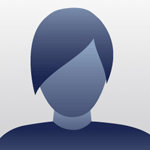
fredp
Utente-
Contenuti
5 -
Data iscrizione
-
Ultimo accesso
Informazioni personali
-
Sesso
Maschio
Altre Informazioni
-
Smartphone
N78
-
Firmware
12.046
fredp's Achievements
Newbie (1/14)
0
Reputazione
-
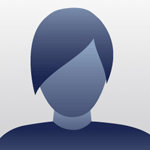
[N78] Errore Nel Certificato Dopo Hack
fredp ha aggiunto una risposta in Symbian Hack (per Symbian^3 e S60 v9.x)
Grande, adesso funziona! Grazie mille Ero convinto che il nuovo HelloOX facesse tutto lui -
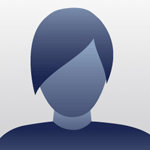
[N78] Errore Nel Certificato Dopo Hack
fredp ha aggiunto una risposta in Symbian Hack (per Symbian^3 e S60 v9.x)
Non è cambiato nulla Tranne che adesso devo reinstallare tutto -
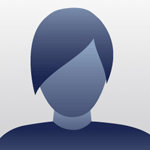
[N78] Errore Nel Certificato Dopo Hack
una discussione ha pubblicato fredp in Symbian Hack (per Symbian^3 e S60 v9.x)
N78, firmware 12.046, hack effettuato correttamente con HelloOX2, attivate con rompatcher le 2 patch disponibili, eppure provando ad installare qualcosa di unsigned mi dà sempre "Errore nel certificato. Contattare il fornitore dell'applicazione". A cosa può essere dovuto? Considerate che dev'esserci qualcosa che non va nel mio cellulare, reduce da un hard-reset e formattazione microsd: se infatti installo l'Ovi Store mi da errore nel certificato anche per le applicazioni signed, e devo di nuovo fare il reset. -
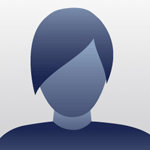
Cambiare Applicazione Associata Al Tasto Multimediale (menu Tim, Carousel)
fredp ha aggiunto una risposta in Patches e Modding Software
Nessuno? -
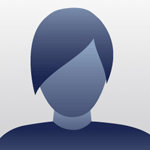
Cambiare Applicazione Associata Al Tasto Multimediale (menu Tim, Carousel)
fredp ha aggiunto una risposta in Patches e Modding Software
Ciao Sto cercando di adattare la procedura all'N78 (e credo agli altri FP2). Ho copiato i file dalla cartella Z:\private\10202be9 sul PC e cercando i file contenenti la stringa "0x00000002 int" mi trova: 10281D06.txt cenrep version 1 [defaultmeta] 0 [platsec] cap_rd=ReadDeviceData cap_wr=WriteDeviceData [Main] ################################################################################ ############### #Welcome uses these keys as a sequence number, meaning the application will be displayed in the #order as specified here.The corresponding value of each Key is the application’s UID which will #be use to get the corresponding application name and icons from the system.(Currently only the #five application are placed inside the Welcome application, the order can be changed and any #application can be removed and new appliaction can be added just by defining the UID as the #corresponding key value) ################################################################################ ############### # KApplications Tutorial Uid /real UID 0x00000001 int 0x10281c96 0 cap_rd=AlwaysPass sid_wr=0x10281D06 # KApplications Tutorial Uid /real UID 0x00000011 int 0x00000000 0 cap_rd=AlwaysPass sid_wr=0x10281D06 #KApplications Setting Wizard Uid /real UID 0x00000002 int 0x10281c96 0 cap_rd=AlwaysPass sid_wr=0x10281D06 #KApplications Setting Wizard Uid /real UID 0x00000012 int 0x10281C9A 0 cap_rd=AlwaysPass sid_wr=0x10281D06 #KApplications Switch/Data Transfer 0x00000003 int 0x101FF968 0 cap_rd=AlwaysPass sid_wr=0x10281D06 #KApplications Switch/Data Transfer 0x00000013 int 0x00000000 0 cap_rd=AlwaysPass sid_wr=0x10281D06 #KApplications Demo S60 Application (XXX.exe) #0x00000004 int 0x10005902 0 cap_rd=AlwaysPass sid_wr=0x10281D06 #KApplications Demo S60 Application (XXX.exe) #0x00000014 int 0x00000000 0 cap_rd=AlwaysPass sid_wr=0x10281D06 #KApplicationsDemoVideo-> RealPlayer video *.mp4 0x00000005 int 0x10005A3E 0 cap_rd=AlwaysPass sid_wr=0x10281D06 #KApplicationsDemoVideo-> RealPlayer video *.mp4 0x00000015 int 0x00000000 0 cap_rd=AlwaysPass sid_wr=0x10281D06 #KApplications Operator #0x00000006 int 0x10008D5E 0 cap_rd=AlwaysPass sid_wr=0x10281D06 #KApplications Operator #0x00000016 int 0x00000000 0 cap_rd=AlwaysPass sid_wr=0x10281D06 ################################################################################ ############### #KVideoDemoFilePath: This key is used to get the path of the Video Demo #path is set to c:\\ as bellow # ################################################################################ ############### 0x00000150 string "c:\\Data\\Videos\\" 0 cap_rd=AlwaysPass sid_wr=0x10281D06 ################################################################################ ############### #KVideoDemoFileName :This key is used to get the file name of the Video Demo, #File name currnetly used is demo.mp4 as bellow # ################################################################################ ############### 0x00000130 string "Welcome_N78.mp4" 0 cap_rd=AlwaysPass sid_wr=0x10281D06 ################################################################################ ############### #KDemoRealPlayerVideoUid Specifiy the RealPlayer UID as the Key value. if video demo is used then UID should be mentioned above as # KApplications' UID key value ################################################################################ ############### 0x00000180 int 0x10005A3E 0 cap_rd=AlwaysPass sid_wr=0x10281D06 ################################################################################ ############### #Specifiy the Demo UID as the Key value(demo UID should match one of the #above KApplications' UID key value) ################################################################################ ############### 0x00000190 int 0x10005902 0 cap_rd=AlwaysPass sid_wr=0x10281D06 ################################################################################ ############### #Specify the Maximum application number which is planned to launch inside #welcome appliaction. The key value should be the number of #KApplications defined above ################################################################################ ############### 0x000000C8 int 6 0 cap_rd=AlwaysPass sid_wr=0x10281D06 ################################################################################ ############### #This key is used to configure the softkey when exiting. #To Enable the Soktkey(Right/Left Softkey) Option when exit = 1 #To Disable this option = 0 ################################################################################ ############### 0x000001F4 int 1 0 cap_rd=AlwaysPass sid_wr=0x10281D06 ################################################################################ ############### #This key is used to detect if the user press the NO softkey when exiting the application ################################################################################ ############### 0x000001C2 int 1 0 cap_rd=AlwaysPass sid_wr=0x10281D06 ################################################################################ ############### #This key is used to detect which view should be displayed. ################################################################################ ############### 0x00000258 int 0 0 cap_rd=AlwaysPass sid_wr=0x10281D06 ################################################################################ ############### #This key is used to detect the setting to display the Welcome first screen only #once #"0" to Disable(keep showing the welcome at startup unless user press Yes) #"1" to Eable (display the screen only once and does not show the welcome screen at start up) ################################################################################ ############### 0x0000028A int 0 0 cap_rd=AlwaysPass sid_wr=0x10281D06 e 200071BE.txt: cenrep version 1 [owner] 0x200071BE [defaultmeta] 0 [platsec] cap_rd=ReadUserData cap_wr=WriteDeviceData [main] 0x00000001 int 180 0 0x00000002 int 600 0 0x00000003 int 0 0 Chi ha fatto la modifica su un cellulare compatibile può dirmi a quale dei due assomiglia di più il file da modificare? O eventualmente può postare il file che ha modificato? Grazie mille